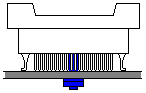Examples
IC Package loading
▼ IC Package Installation
Connector Selection
*The combination of these connectors will vary according to the IC connector
configuration of the emulator.
Please contact the emulator manufacturer for details.
▼ Stacking connector, YQPACK, is fixed a tool.
▼ Stacking connector, YQSOCKET, is fixed to a tool.
▼ Stacking connector, TQSOCKET, is fixed to a tool.
(Notes) Length of YQGUIDE (YQGUIDE-S1 and YQGUIDE-S3)
| YQGUIDE-S1 |
YQGUIDE-S3 ( for IECUBE ) |
.gif) |
.gif) |
YQPACK Application
▼ FPC Connection
▼ PWB and Ribbon Cable Connection
| a |
YQPACK |
| b |
Screw for YQPACK |
| c |
FPC |
| d |
Ribbon Cable |
| e |
Connector |
| f |
Emulator PWB |
| g |
Emulator PWB |
▼ Optional Circuit Connection
✽ When the optional circuit is unstable due to its size/weight
✽ To fix NQPACK to a board using a screw
▽ SL Type
NQPACK-SL can be fixed firmly with a screw and a nut provided on the bottom,as
illustrated under.
(Mounting hole should be provide at the center of NQPACK.)
This fixing method is only a supplement to soldering.
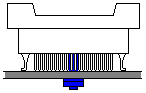
|
We recommend that you attach the legs of the NQPACK to the target board
with epoxy or instant adhesives before soldering the lead of the NQPACK
to the board.
|
PWB assembly on YQPACK/YQSOCKET
▼ Stacking with YQSOCKET
YQSOCKET is used to adjust the height between the target board and the emulator cable or board. YQSOCKET can be attached to the cable or board.
You can stack multiple YQSOCKETs between YQPACK and YQSOCKET to obtain the required height.
We also offer the "-F2" type, a single connector comprised of two YQSOCKETs stacked together.
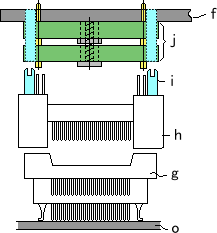
|
f
|
Emulator PWB
|
|
g
|
NQPACK
|
|
h
|
YQPACK
|
|
i
|
YQGUIDE
|
|
j
|
YQSOCKET-F2 type
|
|
o
|
Target PWB
|
|
*YQSOCKET-F2 is provided with four YQGUIDE pins.
|
(Notes) YQSOCKET-F2 TYPE
YQSOCKET-F2 type is a single connector comprised of two YQSOCKETs stacked together and fixed with hollow set screws. Note the space between the two connectors, which is equal to a maximum of one pitch length of the screw (0.4mm for M2/0.5mm for M3).
Make sure to check the height and space between each connector used in your design.
▼ Multiple YQSOCKET stacking
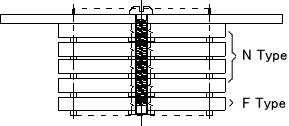
Existing TQPACK and Emulator Tool Connection
Basically, the existing emulator tools for TQPACK can be connected to NQPACK except a few exceptions.
(There are some exceptions, call us for further information)
The existing emulator tools for TQPACK can be connected to NQPACK as shown in the figure "TQPACK Connection Example."
* Components marked with ● in "Design Specifications" cannot be connected.
* Assemble YQSOCKET-F type(j), instead of TQSOCKET-F type (k), with the emulatorboard for TQPACK to allow connection to both TQPACK and NQPACK as shown in the figure "NQPACK Connection Example."
|
TQPACK Connection Example
|
NQPACK Connection Example
|
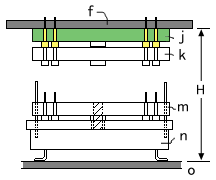
|
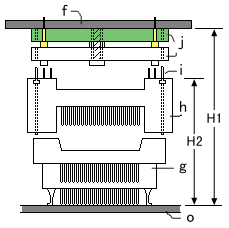
|
|
(Connected height H: approx. 17mm)
*Connected height of NQPACK/IC/HQPACK is approx. 13.3mm.
|
(Connected height H1: approx. 19.7mm)
(Connected height H2: approx. 13.3mm)
|
|
f
|
Emulator PWB
|
|
g
|
NQPACK
|
|
h
|
YQPACK
|
|
i
|
YQGUIDE
|
|
j
|
YQSOCKET-F type
|
|
k
|
TQSOCKET-F type
|
|
m
|
TQSOCKET-P type
|
|
n
|
TQPACK
|
|
o
|
Target PWB
|
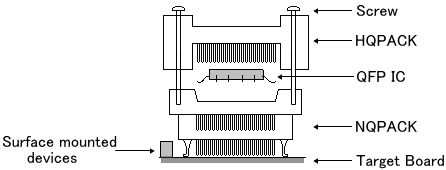
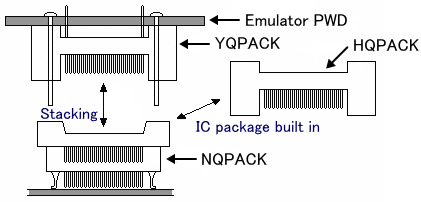
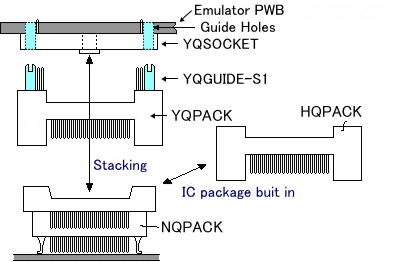
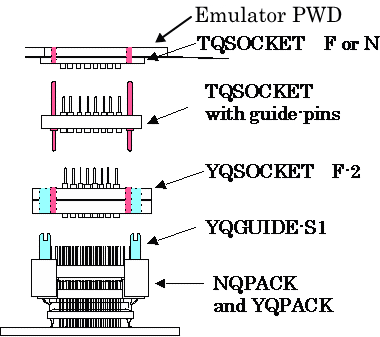
.gif)
.gif)
.gif)
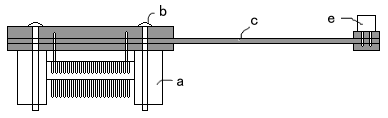
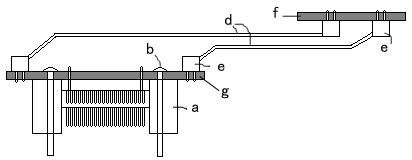
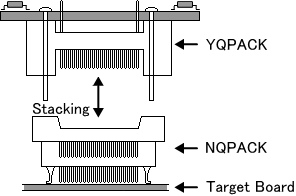
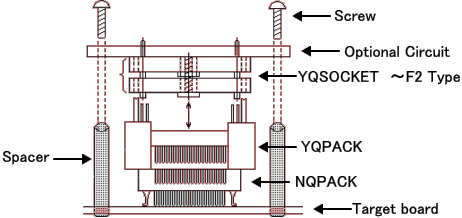
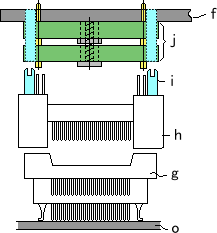
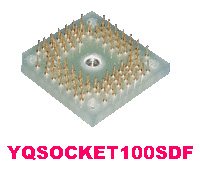
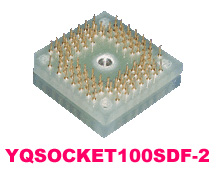
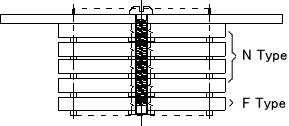
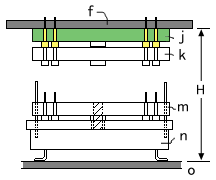
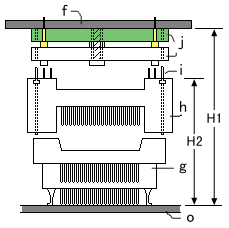
.gif)